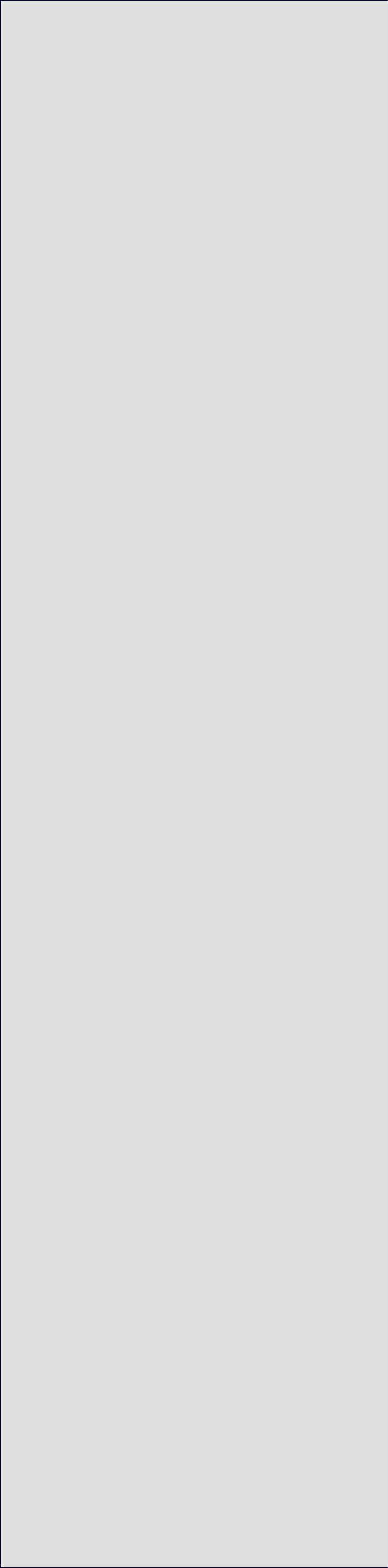

Copyright 2009 BetterBuild
How can I surf the internet without fear of hackers and viruses?
As I have made some changes to adapt to the novice user and my own personal preferences this article was originally written by Robert Hallock
The number one tool for preventing spyware and viruses is wisdom. I can't overstate the importance of wisdom when using the internet; having the keen discretion to know where malware is most likely to reside is a valuable tool for any computer user. Consider these 10 tangible things to avoid and practice:
1. Free screensaver websites are a hotbed of malware activity. People really like free screensavers, but they're riddled with bundled spyware, not only on the screensaver installer itself, but on the website too. Avoid these websites like the plague. Don't even search for them.
2. As a rule of thumb, try to use a webmail client whenever possible. While it's very convenient to have email downloaded into a client on your PC, it presents a two-fold risk. The first is that any harmful content has already been downloaded to your PC the moment you open your client. The second risk is what if your hard drive crashes? All your precious emails and contacts are stored on your PC, often irretrievably corrupt or lost when Windows goes belly up. Yahoo Mail is one of the best web mail clients to date.
3. When it comes to email attachments, a good rule is this: Imagine you can only open 10 email attachments in your entire life. Period. Consider the attachment you're about to open... Is it important enough to be one of those 10? If you don't know the sender, or are familiar with the sender's name but the email's content seems suspicious, delete it without so much as a second thought. Email and attachments can always be re-sent if you happen to delete a legitimate one. The original sender will let you know if a valid email got caught in the crossfire; it's not too hard to explain that you were just looking out for your PC as an expensive investment. It's wise to risk some valid emails for the security of your PC.
4. Let's face it, people want to share files over P2P, sadly it's one of the top ways you can get infected with malware. Bogus files flood the P2P nets every single day by the thousands. Virus writers have deliberately released their viruses onto the P2P networks first, because they knew very well that the uptake and propagation of their virus would be huge. Don't be a sucker, stay away from file sharing.
5. If you absolutely have to share files, don't get caught using a client that in and of itself comes bundled with spyware. I recommend Limewire
6. Always make sure you have active virus and spyware protection running on your PC at all times. Further down in this section, we'll detail some excellent choices to protect yourself with.
7. Always make sure that you run Windows Update at least once a week. Failing to do so is one of the easiest ways to leave yourself vulnerable to viruses. Consider the recent debacle on MySpace where an infected server was delivering WMF viruses to users of the website. Over a million people were infected, but if they had patched their Windows operating system via Windows Update more than seven months prior to the incident, none of them would have been infected. That's right, more than a million people never ran Windows Update for close to a year, and they paid the price. Consider also that the United States Department of Homeland Security feels so strongly about patching PCs that it makes press releases urging citizens to do the right thing, and update Windows. Be responsible! Failure to update Windows not only affects you, but makes you a potential carrier and distributer of harmful content. Viruses and malware can propagate off of your PC just because you were vulnerable.
8. A good anti-virus package produces new definitions every three to seven days. If you don't have your program set to download definitions for you when new ones become available, update your AV program every three days.
Now, beyond wisdom, it's important that you're using the right applications so as to reduce or eliminate the chance of infection on your machine. This includes the right internet browser, the right eMail client (If you must), the right Anti-Virus and the right Anti-Spyware programs. Your first line of defense comes in the form of a proper browser and web mail client, so let's quickly go over those.
The Right Browser: Mozilla Firefox I recommend for experienced users only.
As we mentioned in the terminology section, ActiveX controls are one of the easiest ways to get infected with stuff you don't want. Firefox has no support for ActiveX controls, so you can't accidentally download one, nor can you accidentally have one installed on your system. Beyond proper patching and practices, using Firefox as a browser is one of the best ways you can prevent malware from ever getting on your PC in the first place, and doesn't that sound nice? Additionally, look at all the patched security flaws that Internet Explorer has been susceptible to over the last few years. Count them: There are more than 60 flaws, and that page doesn't have a full listing. Firefox was never susceptible to any of these exploits.
If you're not convinced from the standpoint of security, consider that many of the features that Firefox introduced to the wide audience, including tabbed browsing, HTML standards compliance, integrated CSS and broad support for new web languages are things that Microsoft has adopted for Internet Explorer 7. Firefox must be pretty nice if a multibillion dollar company is picking up features from a small open source outfit. Put simply: Firefox is more secure, faster, cuts down on advertisements and displays the internet as it was supposed to be displayed.
The Right Email: Yahoo Mail Like we mentioned earlier, the best defense against getting infected with malware via email is to never let those emails touch your computer. We strongly recommend Yahoo Mail, which features a clean and robust interface, great speed, a wide variety of features, and a great anti-spam engine.
Now that you've instituted your first and second lines of defense, good browsing habits and the right clients, it's time to make sure you have the tools to deal with an infection if your wits and your clients fail you. Notice that we're establishing a line of defense, first being good habits so you can avoid malware, second being the right web clients so you're not susceptible to malware if you stumble across some, and the third being the right programs to prevent their installation or facilitate a quick cleanup if your first two measures fail you. Having great spyware and virus protection is key, because even if you're very diligent, most people manage to pick up some viruses or spyware along the way.
The Right Anti-Virus Suite: Grisoft AVG Free On July 21st of this year, a writer for ZDNet Australia wrote about a study conducted by the Australian Computer Emergency Response Team (AusCERT); the study concluded that the "Big Three" in the anti-virus industry (That is McAfee, Norton and Trend Micro) missed more than 80% of all viruses that can be contracted today. So if the big names in the industry with multi-million dollar R&D budgets don't work, what does? AVG does. It uses less system resources than any of the Big Three AV products, takes less time to install, receives more frequent definition updates, has email, memory and HDD scanning just like they do, but best of all? It's FREE. That's right, AVG Anti-Virus is a 100% free product provided by Grisoft because they don't want viruses in the wild any more than you do.
Their business model is such that they believe in delivering you a fully-functional product, because the product is so good that you'll want to give back to them for the increased features of their professional product. I've upgraded my copy of AVG to the professional edition, and I hope you will too. The malware industry needs more companies like Grisoft throwing their weight around, because the faster we can get our hands on protection, the harder it will be for malware authors to get to our computers.
The Right Spyware Protection: I recommend SuperAntiSpyware. Which you can download in our software section.
The Right Firewall: I recommend windows firewall. Although there are more effective and complicated firewalls available, windows firewall as been sufficient for me with my own personal uses.
If you do have a router, congratulate yourself because you've got the best protection a home user can really buy. A feature of all routers is something called Network Address Translation, or NAT. NAT's job is to take the unique identifier given to you by your internet service provider (An IP address), and give it to the router itself; in so doing, anyone who scans your network, if they can see anything at all, will see nothing more than a dumb terminal sitting at the end of a network cable. It's very hard to get around NAT, and most hackers and malware have better/easier things to do anyways. By default routers hide all the ports your computer can connect through unless you deliberately specify that a specific port or range of ports be opened.
Other Security Tips
More Best Practices
We can't underscore this enough: Change every password you have on a regular basis. That's your Windows password, your forum passwords, your online banking passwords, your email passwords. All of them. Never use a birthday, a name or a date in your password as people looking to get into your user accounts via keyloggers and trojans are looking for very obvious things such as that. Whenever you create a new password, make sure no one password matches another, for example make sure that your online banking password doesn't match your email, which doesn't match Windows, which doesn't match your New York Times password. Is it a hassle? Yes, yes it is, but if you write all your passwords down and store them in a safe location, you'll never lose track of them, and that's a good thing. Furthermore, when creating a password, make sure it does not consist entirely of letters nor entirely of numbers. If you can think of any letters that can be replaced by numbers without looking too terribly silly, do that. For example, a very old password of mine that I no longer use was: fckgwrrzdyqq. Looking back, if I had to do that password again, I'd use this: fck9w22zdyqq1337. Why? Because I know that the number "2" often stands in for "R" in 1337-speak, as is the same for the number "9" for the letter "G." The numbers on the end are a humorous reminder of the wide wibbly web I so adore, but it's also extra protection, and that password is as obscure as it comes. The whole point of making your password complicated for yourself is that it makes it even worse for someone to track it, log it and use it if your PC is infected as they know nothing about you
Lastly, there are some programs that are explicitly bundled with spyware, and you should avoid them at all costs. Here is a list:Kazaa, iMesh, Morpheus, eDonkey, BonziBuddy, Weatherbug, SpyFalcon, STOP Spyware Removal Tool, WinFixer, WinAntiVirus, WinAntiVirus Pro, Real Jukebox, Alexa, WebHancer, AudioGalaxy Satellite, OneMX, Freewire, eXeem, Internet Optimizer, WinTools, Grokster, Radlight, ErrorGuard, Starware News Toolbar, Italian Soccer, Zwinky, Zango Easy Messenger, SpyAxe and UnSpyPC BearShare.
Some of these aren't just bundled with spyware, they are spyware, masquerading as real programs! If you run across any of them, don't download or install them.
Putting Everything Together
The malware industry is always changing, of course, and I'll never completely do away with my anti-malware programs. I will continue to scan with them weekly until malware is rendered obsolete, or I'm six feet under, the latter being more probable. Protect yourself, and don't explicitly rely on other programs to do it for you. Let them aid you when your vigilance has been thwarted! Remember that the BetterBuild is always at your service, twenty-four hours a day, seven days a week, year 'round to provide you with complimentary cleanup services if things have gone south in a real hurry.
It's a dangerous internet - stay safe.
by Robert Hallock
As I have made some changes to adapt to the novice user and my own personal preferences this article was originally written by Robert Hallock
The number one tool for preventing spyware and viruses is wisdom. I can't overstate the importance of wisdom when using the internet; having the keen discretion to know where malware is most likely to reside is a valuable tool for any computer user. Consider these 10 tangible things to avoid and practice:
1. Free screensaver websites are a hotbed of malware activity. People really like free screensavers, but they're riddled with bundled spyware, not only on the screensaver installer itself, but on the website too. Avoid these websites like the plague. Don't even search for them.
2. As a rule of thumb, try to use a webmail client whenever possible. While it's very convenient to have email downloaded into a client on your PC, it presents a two-fold risk. The first is that any harmful content has already been downloaded to your PC the moment you open your client. The second risk is what if your hard drive crashes? All your precious emails and contacts are stored on your PC, often irretrievably corrupt or lost when Windows goes belly up. Yahoo Mail is one of the best web mail clients to date.
3. When it comes to email attachments, a good rule is this: Imagine you can only open 10 email attachments in your entire life. Period. Consider the attachment you're about to open... Is it important enough to be one of those 10? If you don't know the sender, or are familiar with the sender's name but the email's content seems suspicious, delete it without so much as a second thought. Email and attachments can always be re-sent if you happen to delete a legitimate one. The original sender will let you know if a valid email got caught in the crossfire; it's not too hard to explain that you were just looking out for your PC as an expensive investment. It's wise to risk some valid emails for the security of your PC.
4. Let's face it, people want to share files over P2P, sadly it's one of the top ways you can get infected with malware. Bogus files flood the P2P nets every single day by the thousands. Virus writers have deliberately released their viruses onto the P2P networks first, because they knew very well that the uptake and propagation of their virus would be huge. Don't be a sucker, stay away from file sharing.
5. If you absolutely have to share files, don't get caught using a client that in and of itself comes bundled with spyware. I recommend Limewire
6. Always make sure you have active virus and spyware protection running on your PC at all times. Further down in this section, we'll detail some excellent choices to protect yourself with.
7. Always make sure that you run Windows Update at least once a week. Failing to do so is one of the easiest ways to leave yourself vulnerable to viruses. Consider the recent debacle on MySpace where an infected server was delivering WMF viruses to users of the website. Over a million people were infected, but if they had patched their Windows operating system via Windows Update more than seven months prior to the incident, none of them would have been infected. That's right, more than a million people never ran Windows Update for close to a year, and they paid the price. Consider also that the United States Department of Homeland Security feels so strongly about patching PCs that it makes press releases urging citizens to do the right thing, and update Windows. Be responsible! Failure to update Windows not only affects you, but makes you a potential carrier and distributer of harmful content. Viruses and malware can propagate off of your PC just because you were vulnerable.
8. A good anti-virus package produces new definitions every three to seven days. If you don't have your program set to download definitions for you when new ones become available, update your AV program every three days.
Now, beyond wisdom, it's important that you're using the right applications so as to reduce or eliminate the chance of infection on your machine. This includes the right internet browser, the right eMail client (If you must), the right Anti-Virus and the right Anti-Spyware programs. Your first line of defense comes in the form of a proper browser and web mail client, so let's quickly go over those.
The Right Browser: Mozilla Firefox I recommend for experienced users only.
As we mentioned in the terminology section, ActiveX controls are one of the easiest ways to get infected with stuff you don't want. Firefox has no support for ActiveX controls, so you can't accidentally download one, nor can you accidentally have one installed on your system. Beyond proper patching and practices, using Firefox as a browser is one of the best ways you can prevent malware from ever getting on your PC in the first place, and doesn't that sound nice? Additionally, look at all the patched security flaws that Internet Explorer has been susceptible to over the last few years. Count them: There are more than 60 flaws, and that page doesn't have a full listing. Firefox was never susceptible to any of these exploits.
If you're not convinced from the standpoint of security, consider that many of the features that Firefox introduced to the wide audience, including tabbed browsing, HTML standards compliance, integrated CSS and broad support for new web languages are things that Microsoft has adopted for Internet Explorer 7. Firefox must be pretty nice if a multibillion dollar company is picking up features from a small open source outfit. Put simply: Firefox is more secure, faster, cuts down on advertisements and displays the internet as it was supposed to be displayed.
The Right Email: Yahoo Mail Like we mentioned earlier, the best defense against getting infected with malware via email is to never let those emails touch your computer. We strongly recommend Yahoo Mail, which features a clean and robust interface, great speed, a wide variety of features, and a great anti-spam engine.
Now that you've instituted your first and second lines of defense, good browsing habits and the right clients, it's time to make sure you have the tools to deal with an infection if your wits and your clients fail you. Notice that we're establishing a line of defense, first being good habits so you can avoid malware, second being the right web clients so you're not susceptible to malware if you stumble across some, and the third being the right programs to prevent their installation or facilitate a quick cleanup if your first two measures fail you. Having great spyware and virus protection is key, because even if you're very diligent, most people manage to pick up some viruses or spyware along the way.
The Right Anti-Virus Suite: Grisoft AVG Free On July 21st of this year, a writer for ZDNet Australia wrote about a study conducted by the Australian Computer Emergency Response Team (AusCERT); the study concluded that the "Big Three" in the anti-virus industry (That is McAfee, Norton and Trend Micro) missed more than 80% of all viruses that can be contracted today. So if the big names in the industry with multi-million dollar R&D budgets don't work, what does? AVG does. It uses less system resources than any of the Big Three AV products, takes less time to install, receives more frequent definition updates, has email, memory and HDD scanning just like they do, but best of all? It's FREE. That's right, AVG Anti-Virus is a 100% free product provided by Grisoft because they don't want viruses in the wild any more than you do.
Their business model is such that they believe in delivering you a fully-functional product, because the product is so good that you'll want to give back to them for the increased features of their professional product. I've upgraded my copy of AVG to the professional edition, and I hope you will too. The malware industry needs more companies like Grisoft throwing their weight around, because the faster we can get our hands on protection, the harder it will be for malware authors to get to our computers.
The Right Spyware Protection: I recommend SuperAntiSpyware. Which you can download in our software section.
The Right Firewall: I recommend windows firewall. Although there are more effective and complicated firewalls available, windows firewall as been sufficient for me with my own personal uses.
If you do have a router, congratulate yourself because you've got the best protection a home user can really buy. A feature of all routers is something called Network Address Translation, or NAT. NAT's job is to take the unique identifier given to you by your internet service provider (An IP address), and give it to the router itself; in so doing, anyone who scans your network, if they can see anything at all, will see nothing more than a dumb terminal sitting at the end of a network cable. It's very hard to get around NAT, and most hackers and malware have better/easier things to do anyways. By default routers hide all the ports your computer can connect through unless you deliberately specify that a specific port or range of ports be opened.
Other Security Tips
More Best Practices
We can't underscore this enough: Change every password you have on a regular basis. That's your Windows password, your forum passwords, your online banking passwords, your email passwords. All of them. Never use a birthday, a name or a date in your password as people looking to get into your user accounts via keyloggers and trojans are looking for very obvious things such as that. Whenever you create a new password, make sure no one password matches another, for example make sure that your online banking password doesn't match your email, which doesn't match Windows, which doesn't match your New York Times password. Is it a hassle? Yes, yes it is, but if you write all your passwords down and store them in a safe location, you'll never lose track of them, and that's a good thing. Furthermore, when creating a password, make sure it does not consist entirely of letters nor entirely of numbers. If you can think of any letters that can be replaced by numbers without looking too terribly silly, do that. For example, a very old password of mine that I no longer use was: fckgwrrzdyqq. Looking back, if I had to do that password again, I'd use this: fck9w22zdyqq1337. Why? Because I know that the number "2" often stands in for "R" in 1337-speak, as is the same for the number "9" for the letter "G." The numbers on the end are a humorous reminder of the wide wibbly web I so adore, but it's also extra protection, and that password is as obscure as it comes. The whole point of making your password complicated for yourself is that it makes it even worse for someone to track it, log it and use it if your PC is infected as they know nothing about you
Lastly, there are some programs that are explicitly bundled with spyware, and you should avoid them at all costs. Here is a list:Kazaa, iMesh, Morpheus, eDonkey, BonziBuddy, Weatherbug, SpyFalcon, STOP Spyware Removal Tool, WinFixer, WinAntiVirus, WinAntiVirus Pro, Real Jukebox, Alexa, WebHancer, AudioGalaxy Satellite, OneMX, Freewire, eXeem, Internet Optimizer, WinTools, Grokster, Radlight, ErrorGuard, Starware News Toolbar, Italian Soccer, Zwinky, Zango Easy Messenger, SpyAxe and UnSpyPC BearShare.
Some of these aren't just bundled with spyware, they are spyware, masquerading as real programs! If you run across any of them, don't download or install them.
Putting Everything Together
The malware industry is always changing, of course, and I'll never completely do away with my anti-malware programs. I will continue to scan with them weekly until malware is rendered obsolete, or I'm six feet under, the latter being more probable. Protect yourself, and don't explicitly rely on other programs to do it for you. Let them aid you when your vigilance has been thwarted! Remember that the BetterBuild is always at your service, twenty-four hours a day, seven days a week, year 'round to provide you with complimentary cleanup services if things have gone south in a real hurry.
It's a dangerous internet - stay safe.
by Robert Hallock





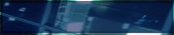
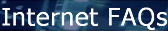


Ph: 423-638-3318
Office Hours: 9am - 8pm Mon thru Fri & 10am - 2pm Sat